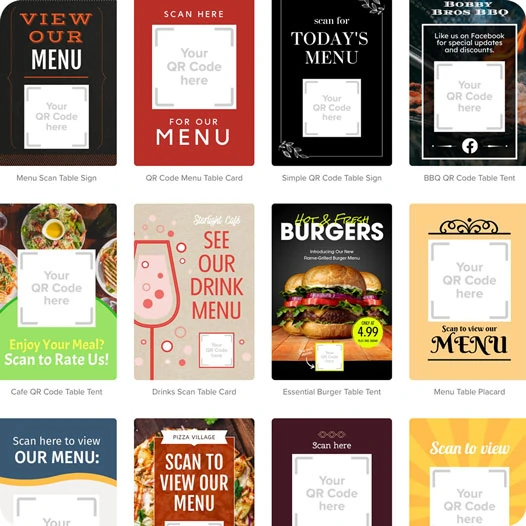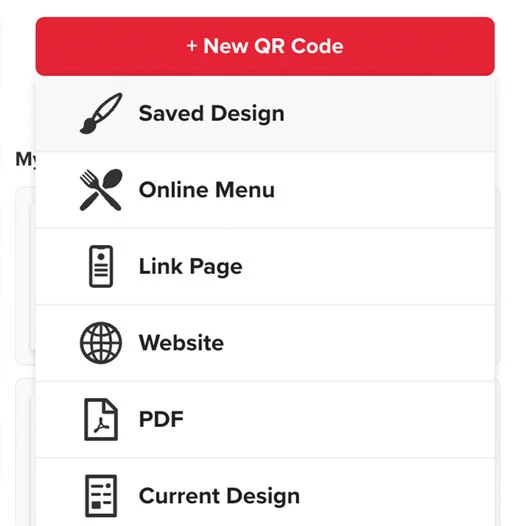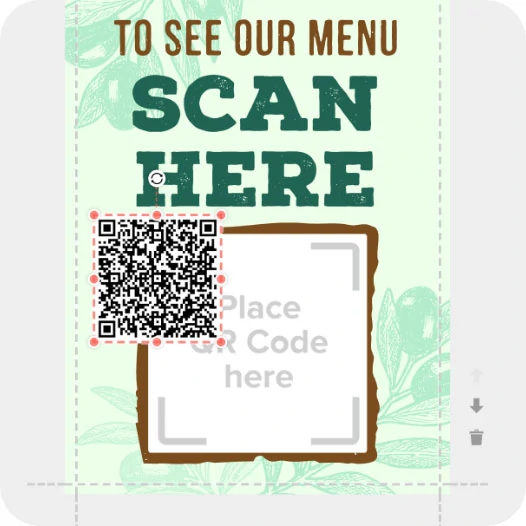Add a code to anything
Print a QR code on anything from menus to marketing materials like flyers, table tents, and sandwich boards.
Change links
At any time, link your QR code to a different menu or web page without having to reprint the code.
Easy menu updates
Quickly change menu items, prices, and descriptions that appear on your digital menu whenever you want.
Ongoing convenience
Easily manage all your codes within our design tool so you can quickly use them in new marketing efforts.