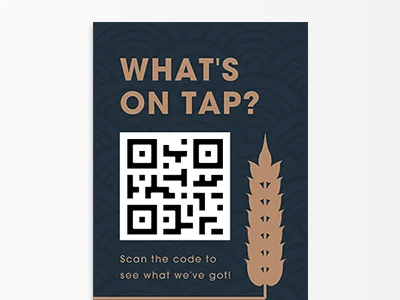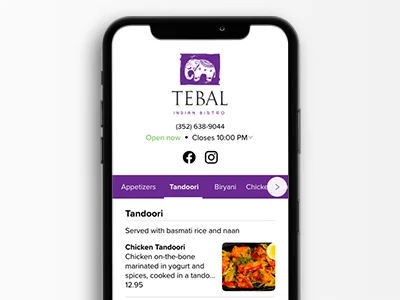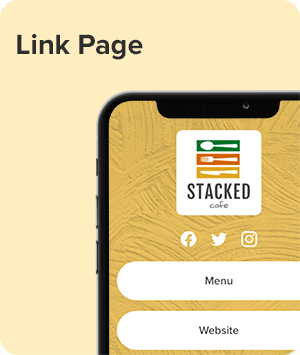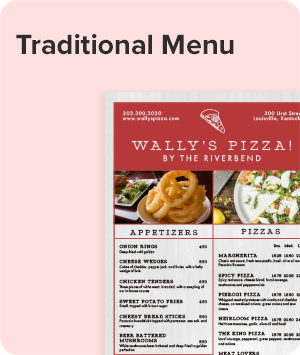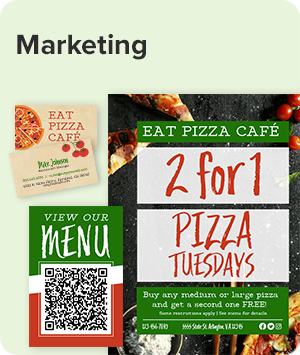RESTAURANT STARTUP GUIDE
Menus, Marketing, & Management tips to grow your restaurant business.
- Basic Restaurant Menu Layout
- Design Ideas to Transform Your Breakfast Menu
- Christmas Menu Design Tips
- Dine-In Menu Printing: How To Optimize Your Menu Design and Printing
- How to Design a Fancy Fine Dining Menu
- How to Design a Great Food Cart Menu
- How To Create A Memorable Food Cart Menu
- French Restaurant Menu Design
- Golf Course Menu Design
- Happy Hour Menu Ideas To Make Your Menu Standout
- Increasing Sales with Your Restaurant Menu
- Menu Engineering 101
- Kids Menu Ideas
- Landscape Menu Design
- Menu Design Ideas
- Menu Prices
- Menu Printing
- Menu Writing Success
- Why Choose a Tri-fold Menu Design
- Design Tips for a Wedding Menu
- Wedding Menu Ideas
- Layout and Design Tips for a Wine List
Restaurant Menu Design Tips
7 Tips a Professional Designer Would Use For Your Menu
Running a successful restaurant requires constant attention to food, customers, and ambience. And the menu ties it all together. That’s why it’s so important to make sure your menu is at the top of its game. Here are 7 tips that a professional designer would use in creating your menu.
How do you want your guests to feel when they walk into your restaurant? As they take their first bite? When they search for you online? Since your menu is often the first impression your business will make, you want to create menus that will act as an ambassador for your brand and a long-term investment in your success.
There’s a lot of speculation about the subject of menu psychology but there are sure-fire ways to ensure design success. Here are 7 tried-and-true design approaches that will make your menu, and your restaurant, a customer hit. Once you have a design you love, check out MustHaveMenus' professional print services or another printer for graphic design.
1. Get Organized
If there's too much text, or too many images, your customers could become overloaded by data. However, If there's too little content, your customers might lose interest, or worse, miss critical information like your phone number, website or social media profiles. Organize and edit your information before you begin the design process to cut down on revision time and ensure you don’t overwhelm your patrons or yourself.

2. Use Descriptive Text
Your menu is so much more than a list of ingredients. Maximize your wait staff’s time and engage your guests with descriptions that are clear and straightforward but never boring. Do your menu items justice and use expressive language to appeal to your customers senses and excite their appetites. Instead of “Bread Pudding with Apples and Butterscotch,” consider a description like, “Warm Apple Bread Pudding with Butterscotch Glaze.”
3. Use High Contrast Colors
When your menu meets the 'legible' and 'organized' criteria, the next step is to choose your color scheme - and be sure to pick a few high contrast colors to make your menu pop! Consider light levels throughout service times as well as the interior design of your business when selecting menu hues. While the colors don’t have to be exactly the same, making sure your menu complements its environment will help to solidify and promote your brand.
4. Logo is Key
Your logo is the captain of your brand. Make sure it steers the menu design by matching it to your menu fonts, colors and imagery.
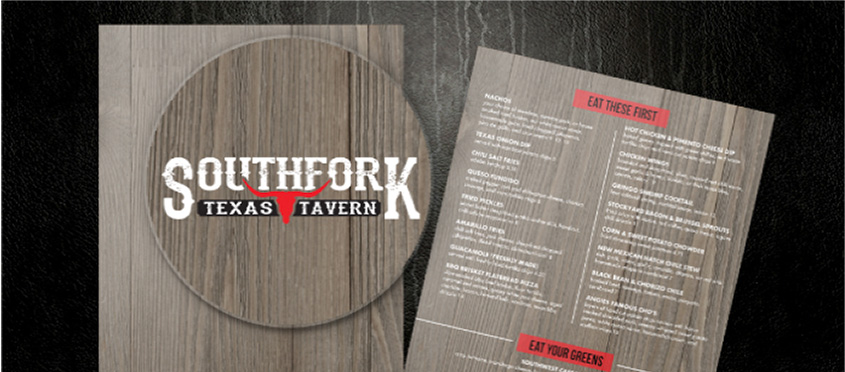
5. Handle Photos With Care
Professional, high-resolution photos can spark a craving from a distracted customer or show off your signature plating to its best advantage. However, a low-quality photo will do the opposite - so no grainy snapshots, please!
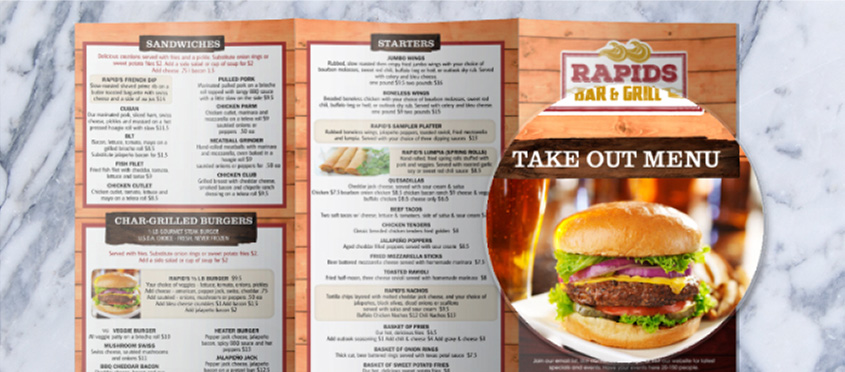
6. Spotlight Your Specials
Call out premium or special dishes by drawing attention with eye-catching design accents like arrows or decorative boxes. On average, restaurant goers gaze at a menu for just over 100 seconds. Spotlighting provides interesting visual breaks to your customers, minimizes reader fatigue and cuts down on price scanning.

7. Create Multiple Menus
Boost your sales by thinking big picture. Beverage Table Tents, Half Page “Daily Specials” and digital menu boards are all proven ways to promote upselling. You might also consider choosing laminated menus or disposable menus, depending on your need. And standalone dessert menus are a great way not only to raise check totals but also to pace the meal and keep tables turning.
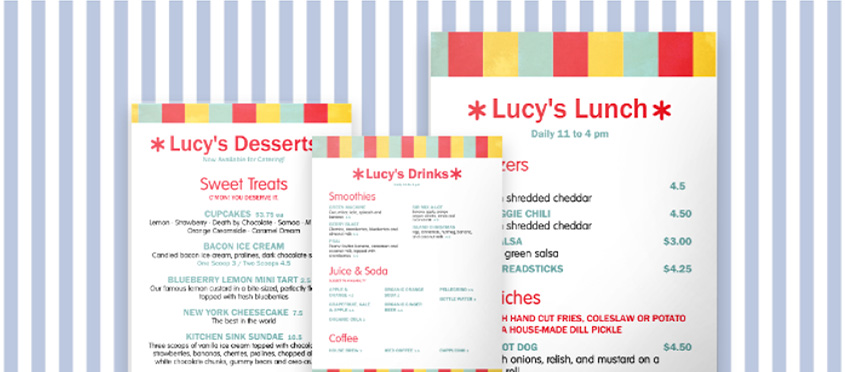
With these professional restaurant menu design tips, you’re 7 steps closer to creating a successful, easy-to-read menu that will keep your customers coming back for more. Start building now with the click of a button or use our friendly Design Services to make your perfect menus.
![]()
![]()
![]()
Print with Us!
High-quality printing for menus, flyers, business cards, and all the essentials you need to run a successful restaurant.
Ships next business day!
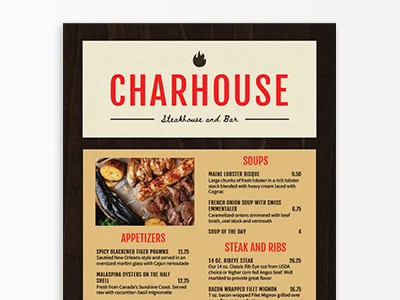 Menus
Menus
 Marketing
Marketing
 Display Menus
Display Menus
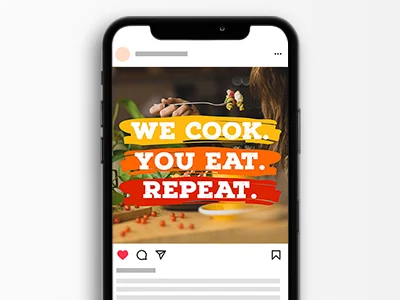 Social
Social
 Seasonal
Seasonal