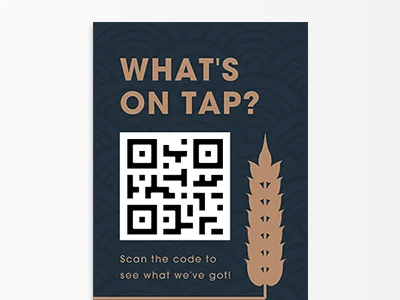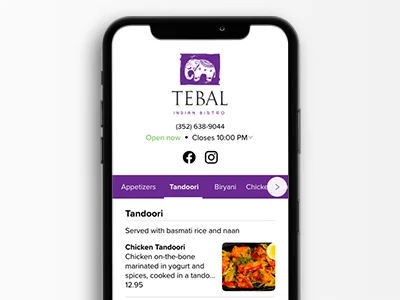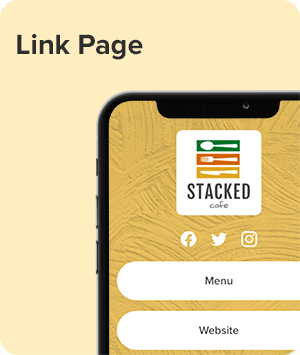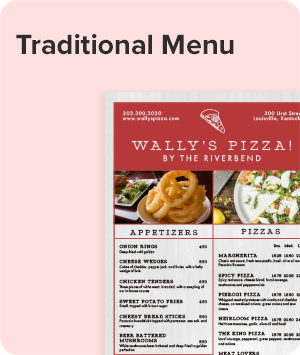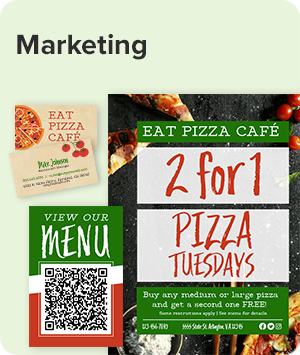RESTAURANT STARTUP GUIDE
Menus, Marketing, & Management tips to grow your restaurant business.
- Basic Restaurant Menu Layout
- Design Ideas to Transform Your Breakfast Menu
- Christmas Menu Design Tips
- Dine-In Menu Printing: How To Optimize Your Menu Design and Printing
- How to Design a Fancy Fine Dining Menu
- How to Design a Great Food Cart Menu
- How To Create A Memorable Food Cart Menu
- French Restaurant Menu Design
- Golf Course Menu Design
- Happy Hour Menu Ideas To Make Your Menu Standout
- Menu Engineering 101
- Kids Menu Ideas
- Landscape Menu Design
- Menu Design Ideas
- Menu Prices
- Menu Printing
- Restaurant Menu Design Tips
- Menu Writing Success
- Why Choose a Tri-fold Menu Design
- Design Tips for a Wedding Menu
- Wedding Menu Ideas
- Layout and Design Tips for a Wine List
Increasing Sales with Your Restaurant Menu
Give your menu a boost for better profits
Profits flagging? Sales of what should be your most popular items slower than you hoped? If your menu is in need of revamp, not to worry. A few simple tricks can lead to increased profits and a more consistent feel for your restaurant.
Mark It Up
Setting higher price points is the easiest way to try to increase your menu's profitability. People see going to a restaurant as an outing, an indulgence -- something they're willing to spend money on. This is why people buy popcorn for $5.00 at the movie theater, when they can get it from their microwaves at home for a fraction of the cost.
Maximize your profits by upselling your 'indulgence' items. These include:
- Coffee
- Tea
- Wine & Spirits
- Beer
- Soft Drinks
- Desserts
The Price Barrier
The 'price barrier' is a term that simply means the price point at which most middle-income diners will balk. Currently the price barrier in the U.S. is roughly $20. If you are not running a fine dining establishment, you may wish to reconsider any items priced above $20. Even lowering the price to $19.99 may benefit sales.
Price Rounding -- $10 or $9.99?
While the actual difference between $10 and $9.99 may be small, studies show your clientele might think otherwise. In general, the current trend is for upscale, classier restaurants to use prices rounded up to the nearest dollar. This makes sense, as your patrons want a luxury dining experience. Why try to fool them?With restaurants that cater to a primarily middle class or low-income demographic, however, price rounding can make a difference. This is more true the less a dish costs. The difference between $25 and $24.95 is slight, in the minds of your customers. But, the psychological difference between $2.00 and $1.95 can be quite large. This is another great way to pump up profits.
Reduce Clutter
If some items aren't selling, consider changing the offering or the way it is presented. Some items might just be duds - don't be afraid to remove them. A dish that seems out of season is not going to sell; a heavy chowder appeals in November, but should be off your menu by spring. If your food menu exceeds 4 pages, you should consider focusing on what you do best. Keep the classics and customer favorites, mix in a few seasonal offerings, and don't be afraid to let the rest go.
Your menu may also be overwhelming customers with options. Drinks, kids items, and desserts should be presented separately from your main food menu. This allows customers to look for only one type of selection at a time. Follow the guidelines for good menu design: legible fonts, enough space between items, prices visible and easy to understand. Write dish descriptions that appeal to the senses. A clutter-free design like this Steakhouse Dinner Menu will make it easy for diners to make a selection.
Try a Fresh Design
An updated menu design can give you a fresh perspective on your menu - try highlighting customer favorites, or eliminating dishes that aren't big sellers. A current, seasonal, attractive menu design proves your dedication to your establishment and your customers' dining experience.
MustHaveMenus clients often report that a new design gives customers the impression that all the food selections have been updated, too. Your regulars might have their favorite items, but they can get bored with your menu. Mix it up with a colorful Cafe menu or a clean Fine Dining menu to inspire them to order something different.
![]()
![]()
![]()
Print with Us!
High-quality printing for menus, flyers, business cards, and all the essentials you need to run a successful restaurant.
Ships next business day!
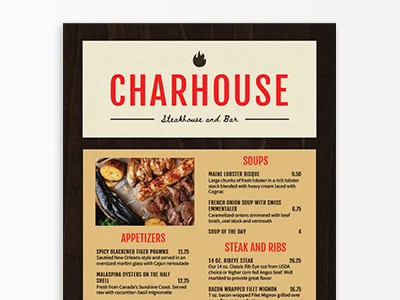 Menus
Menus
 Marketing
Marketing
 Display Menus
Display Menus
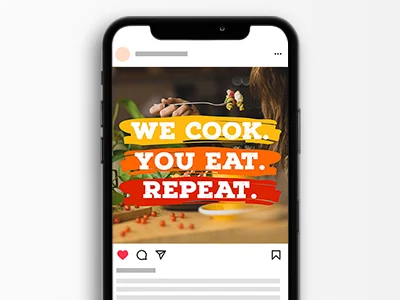 Social
Social
 Seasonal
Seasonal