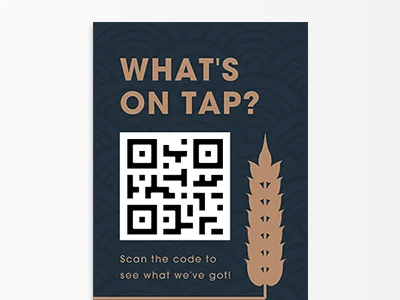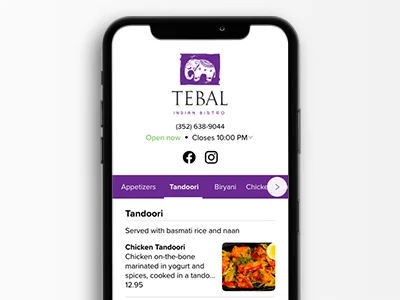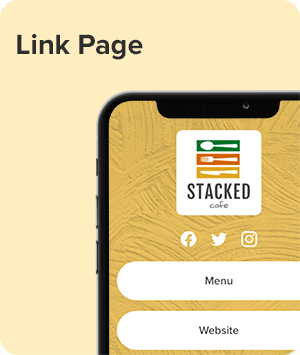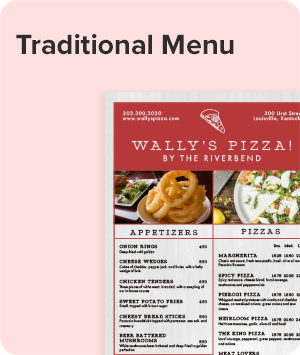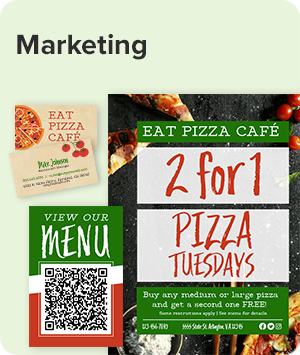RESTAURANT STARTUP GUIDE
Menus, Marketing, & Management tips to grow your restaurant business.
What Are Menu Brochures? And How Can Your Restaurant Use Them?
Menu brochures are typically designed as tri-folds, inviting customers to open them up and explore. A well-executed menu brochure serves multiple purposes. It displays your restaurant’s popular dishes and acts as a marketing tool, providing your guests with information regarding possible catering services, social media links, and information about your restaurant.
Brochure menus serve a similar purpose as takeout menus. You keep them at your front desk, or with your hostess, and guests take them as they leave to keep at their home or in their car, serving as a dynamic selling and branding tool.
What to Include on your Menu Brochure
Before you begin to design your own menu brochure, it’s important to first brainstorm what purpose you want it to serve.Are you a takeout or delivery dependent restaurant that’s reliant on a full-menu brochure, or are you a full-service restaurant that’s in need of a menu brochure that communicates with guests important information regarding the restaurant, such as promoting numerous social media pages or expanding on catering information? Perhaps you wish to include important nutritional information regarding your restaurant’s menu options?
“We had a very diverse menu, and we wanted to show it off,” says Ken Kolkosky, retired owner and manager of Top Burger Diner in Camas, WA. “Much of our business came from takeout, so the brochure was a way to stay in the minds of our guests even after they had left the restaurant.”
Once you’ve determined how to best utilize your menu brochure to serve your restaurant’s needs, then you can get started on the design process!
Design Ideas for Menu Brochure
A menu brochure should look and feel compatible with the overall theme of your restaurant, almost as if your guests could look at the brochure and know exactly which restaurant it belongs to without actually reading the front cover. That being said, the front cover should feature the name of your restaurant in the same font as it’s seen on your in-house menus as well as other marketing materials. You may also want to include your restaurant’s motto or tagline underneath the actual name, as well as the contact information and restaurant hours in smaller font size on your menu brochure’s front cover.For the brochure design itself, it’s important to keep it both simple and organized, letting your food options speak for itself. If your restaurant’s identity asserts an energetic atmosphere, as you might find at a lively bar or exciting burger shop, then consider a bright color palette with a spotted design. For a more formal restaurant setting such as a steakhouse, perhaps consider a more rustic look with some woodgrain patterns or even a black marble style background.
“Our restaurant was made to feel like an old 1960’s diner, so it was important that the brochure had that same character,” adds Kolkosky. “We tried different things, including a checkerboard pattern with the old Pepsi logo on the front.”
You want your menu brochure to have a pulse, one that matches the heartbeat of the restaurant itself, giving your guests a feeling that’s synonymous with whether they step into your restaurant or simply hold your specially designed menu brochure in their hand.
Using Images on your Menu Brochures
As the saying goes, “A picture is worth a thousand words.” Providing your guests with visual cues is certainly one great way to further get across the quality of your product and services, especially when the customer is most likely interacting with your brochure outside of your restaurant.Too many images can clutter your menu and soak up valuable real estate, but a mouth-watering pic of your restaurant’s signature dish or specialty dessert could help set your guests’ pallet and entice them to return to your restaurant. Make sure that the photo’s color arrangement matches the design of your menu brochure.
Remember, the image should service and complement the overall menu brochure, not the other way around.
![]()
![]()
![]()
Print with Us!
High-quality printing for menus, flyers, business cards, and all the essentials you need to run a successful restaurant.
Ships next business day!
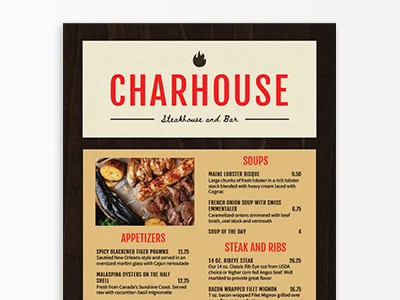 Menus
Menus
 Marketing
Marketing
 Display Menus
Display Menus
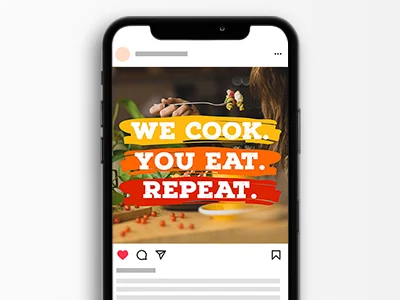 Social
Social
 Seasonal
Seasonal