Upload Your Own Designs
If you work with a graphic designer or are skilled in a graphics design application, the custom file upload functionality will allow you take advantage of other MustHaveMenus benefits. You can store your custom designed files in the MyMenus library and take advantage of the MustHaveMenus printing services.
Getting Started
We support the uploading and printing of PDF files that fit into our current product offering. See table below to review the types of documents and paper choices:
Upload file MUST be a PDF
| Printing Type | Stock | Lamination Available |
Single Sided | Double Sided | Number Pages |
Finished Page Size |
|---|---|---|---|---|---|---|
| Menu | 12pt Gloss Card Stock |  |
 |
 |
1 - 14 | 4.25 x 11 4.25 x 14 5.5 x 8.5 8.5 x 11 8.5 x 14 11 x 17 |
| Flyer | 100lb Gloss Text |  |
 |
1 or 2 | 8.5 x 11 8.5 x 14 11 x 17 |
|
| Takeout (folded) |
100lb Gloss Text |  |
2 only | 11 x 8.5 (3 panel) 14 x 8.5 (4 panel) |
||
| Kids Menu | 60lb Offset |  |
 |
1 or 2 | 8.5 x 11 8.5 x 14 |
|
| Table Tent | 12pt Gloss Card Stock |  |
 |
 |
1 - 10 | 5 x 7 |
| Business Card | 14pt Gloss Card Stock with UV coating |  |
 |
1 or 2 | 3.5 x 2 | |
| Loyalty Card | 14pt Gloss Card Stock with UV coating |  |
 |
1 or 2 | 3.5 x 2 | |
| Comment Card | 100lb Uncoated Card Stock |  |
 |
1 or 2 | 3.5 x 8.5 | |
| Gift Certificate (envelopes included) |
12pt Gloss Card Stock (numbering optional) |
 |
 |
1 or 2 | 8.5 x 3.5 | |
Tips for preparing your designs:
- Make sure you've accounted for the bleed in your design. Create an artboard that is 1/4" larger on both the width and height. Then expand any background colors or images to the edge. Ensure all important parts of your design are kept within the indicated safe zone.
- If you using Adobe Photoshop, please note, saving text in JPEG format could result in pixelated outlines.
- When your design features a mix of photography and text, make sure your placed photographs are are a minimum 300 dpi.
- All pages must be the same size and orientation
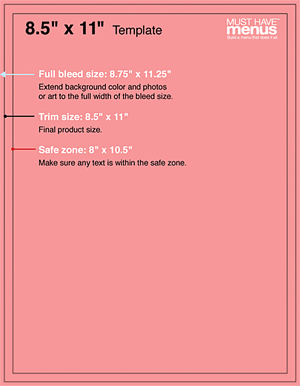 Your bleed file will have an extra 1/8" on each edge and the artwork will extend to the full bleed size.
Your bleed file will have an extra 1/8" on each edge and the artwork will extend to the full bleed size.