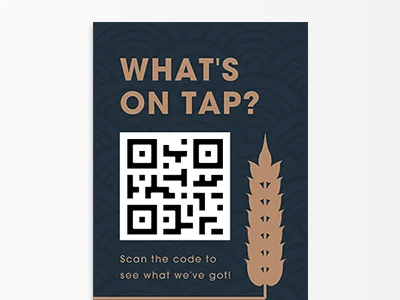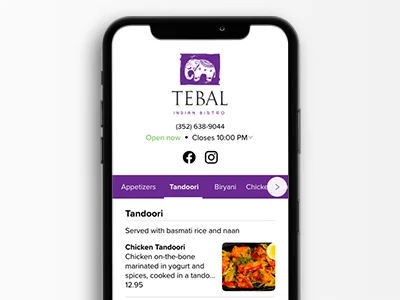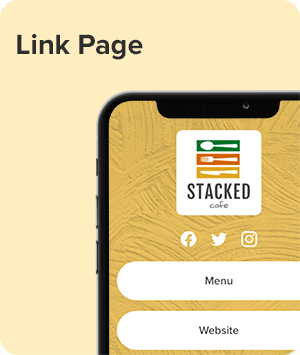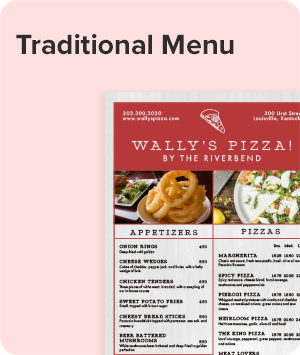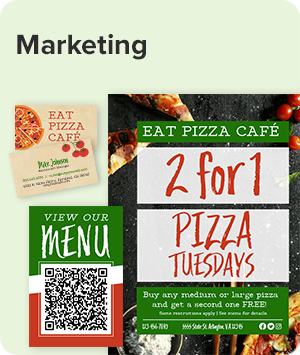RESTAURANT STARTUP GUIDE
Menus, Marketing, & Management tips to grow your restaurant business.
- Basic Restaurant Menu Layout
- Design Ideas to Transform Your Breakfast Menu
- Christmas Menu Design Tips
- Dine-In Menu Printing: How To Optimize Your Menu Design and Printing
- How to Design a Fancy Fine Dining Menu
- How to Design a Great Food Cart Menu
- How To Create A Memorable Food Cart Menu
- French Restaurant Menu Design
- Golf Course Menu Design
- Happy Hour Menu Ideas To Make Your Menu Standout
- Increasing Sales with Your Restaurant Menu
- Menu Engineering 101
- Kids Menu Ideas
- Landscape Menu Design
- Menu Design Ideas
- Menu Prices
- Menu Printing
- Restaurant Menu Design Tips
- Menu Writing Success
- Why Choose a Tri-fold Menu Design
- Design Tips for a Wedding Menu
- Wedding Menu Ideas
Layout and Design Tips for a Wine List
Entice customers to try new varieties with an effective wine list design
With attention to layout and design, your restaurant's wine list can do a lot to win over new customers. In particular, keep in mind that choosing an appropriate wine to accompany dinner is an intimidating prospect for many of your patrons. A wine menu that provides the right prompts for the unschooled or uncertain helps put diners at ease in your establishment. Also, regard the wine list as another opportunity to add a touch of style and class to your brand.
Basic Wine List Design
Achieve characteristics like style and class on your wine list with subtlety and minimalism. Choose a solid, earthy, toned-down background color. Put your restaurant's name and logo unobtrusively on the page. Don't feel locked in to placing it centered at the top of the menu. Use the graphic in the middle of the page to break up text, or down one of the sides to add motion to the page.Considering the evidence, it is apparently tempting to use 27 different fonts when designing a menu. Do not succumb. Print in one or two standard, legible fonts. Use a slightly larger, bolded font to identify the wine categories than is used for identifying and describing wines. Cursive fonts are popular on wine lists, but consider that they can be difficult to read when printed small, especially for the elderly. Cursive fonts must be large, and avoid excessively loopy, dramatic varieties.
Categorizing Your Wine List
The sections of a wine menu are standard: reds, whites, roses, sparkling, and dessert wines. For lengthier lists, typical subsections are created according to grape varietals or regions of origin. If your restaurant offers specialty or local wines, highlight these selections in their own category. Consider letting your head chef, owner, or sommelier compile a section of recommendations, with a few words about best pairings and why the wines are favorites.Leading Off the Categories
Wine list sections often start with the priciest bottles and end on the cheapest. If your wine list is a key part of your branding, and you offer more than the usual selection, work this into your wine menu. Lead off categories with rare, prized, local, or otherwise distinct selections. For more standard wine lists, top sections with wines available by the glass as well as by the bottle. Don't worry about encouraging lower bills; it will boost sales. Many customers who shy away from the wine list will be more comfortable buying by the glass if the suggestion is immediately apparent to them. Offer your most popular wines by the glass so the bottles empty quickly.Include Descriptions
A helpful description of the wines on your wine list is the most important part of facilitating the ordering process for unsure customers. Unless you specifically cater to a wine-savvy clientele, don't rely on "winespeak". Patrons who don't know how to order wine don't particularly care about bouquets and undertones and tannins and hints of oak or blackberry. They do, however, care about more fundamental qualities like sweet, dry, bitter, and strong. Speak directly and relevantly to these customers on the wine list, and include pairing advice. Make the wine ordering process painless. Customers will be grateful and more likely to return and order another bottle. They may even become more bold and order more expensive selections.
![]()
![]()
![]()
Print with Us!
High-quality printing for menus, flyers, business cards, and all the essentials you need to run a successful restaurant.
Ships next business day!
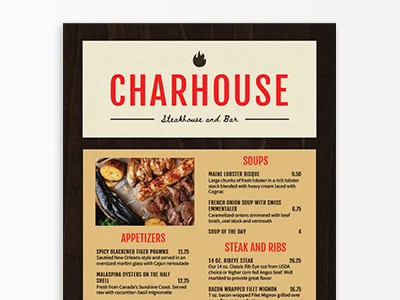 Menus
Menus
 Marketing
Marketing
 Display Menus
Display Menus
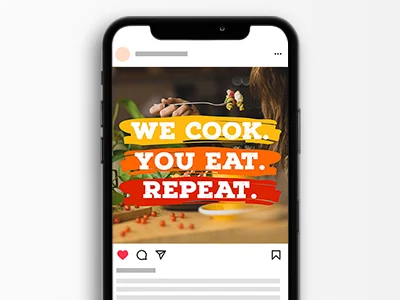 Social
Social
 Seasonal
Seasonal